-
Confused, How to convert local business
images/banner1.jpg
to International Level ?think about
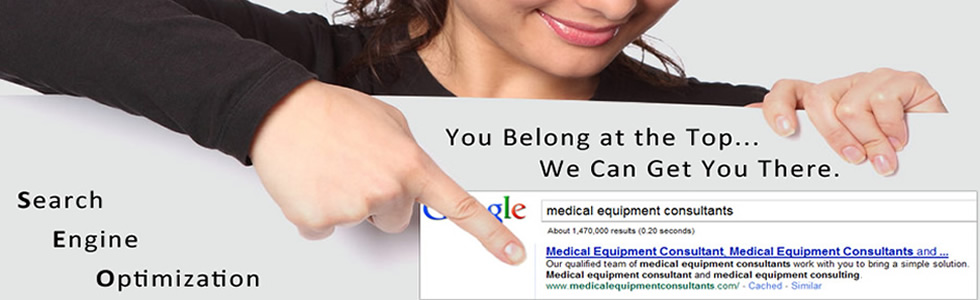
-
SEO, Website Marketing, Key to Boost Business Globally.
images/banner2.jpgthink about

-
To avail top ranking and promotion,
images/banner3.jpg
Email us at info@Sangitainfotech.comthink about

SEO Packages
2. Silver Package
3. Golden Package

Client Testimonial


- Emalldirect.com, India



- Alex, Sydney,
rdcleaning.com.au

Want to Become Creative Website Designer ?
Advance Web Design Course, Advance Website Design Classes, Advance Web Design Coaching Classes in Ahmedabad, Gujarat, India.
Learn Website Design Coruse from Expert and Expereince Web Designers Professional and Become master in Website Design. here is Web design coaching classes detail :
Web Design Course:
• Understanding the World Wide Web
o The relationship between browser and server
o The roles of HTML, HTML, CSS, and other technologies used in Web
development
• XHTML page framework tags
o <html> and </html>
o The role of the <head>...</head> region
o The role of the <body>...</body> region
o Adding a title, meta keywords, and meta description tags
• Text formatting and layout with HTML
o Headings and subheadings
o Using attributes to align text
o Paragraph text (including how to bold, italicize, and underline
text)
o Bulleted and numbered lists
o Setting up text regions with <div>...</div> and <span>...</span>
tags
• Using tables to display grids of data
o Positioning tables on the page
o Turning grid lines on and off
o Customizing the table's appearance
o Creating table heading and table data cells
o Configuring cells to span multiple rows or columns
• Linking it all together
o Creating links to other pages on your site
o Creating links to pages on other sites
o mailto: links (for sending email)
Techniques for automatically filling in the subject, cc:, and
bcc: fields
o Creating links to specific positions within the same page and
other pages
o Handling link management challenges
• Working with images
o Understanding the GIF, JPEG, and PNG image formats (and when to
use them)
o Optional (if software is available): Optimizing graphics for use
on the Web with Macromedia Fireworks, Adobe ImageReady, or another
graphics program of the client's choice.
o Using a <div> or <span> region to position an image
o Positioning images on the page
o Flowing text around images
• Fill-in Forms
o The role of forms and how they interact with server-side programs
o Techniques for effective form design
o Creating text fields, text areas, password fields, and hidden
fields
o Designing radio button and checkbox sets
o Adding lists and menus to your forms
o Finishing the form with submit, reset, or image buttons
• Introducing Cascading Style Sheets (CSS)
o Origins of CSS
o Where CSS "fits" in the page
Linked style sheets
Embedding style sheets
Inline style sheet
o How CSS are used today
To format and position text
To control which content is visible/invisible on a page
To position graphics
To allow formatting decisions made on one page to be applied across
multiple pages
• Text formatting with CSS
o Controlling font family, size, weight, style, and other properties
o Applying text formats to multiple page sections (even if these
sections are initially formatted very differently)
o Reusing text formats across multiple pages
• Positioning content with CSS
o Breaking the page into DIV and SPAN regions
o Understanding techniques for relative and absolute positioning
o Using Z-Index values to control element stacking (and how to use
this stacking to create drop shadows and other special effects)
• Introducing Dynamic HTML
o What JavaScript is, and how it works with CSS to facilitate dynamic
pages
o Overview and demonstration of all the types of effects that can
be created
o Using JavaScript with CSS to show/hide portions of a page
o Using JavaScript with CSS to create rollover links (links that
change style when the mouse passes over them)
Course Time - 1.5 Month
Contact us at info@sangitainfotech.com along with your education qualification detail and contact number.







